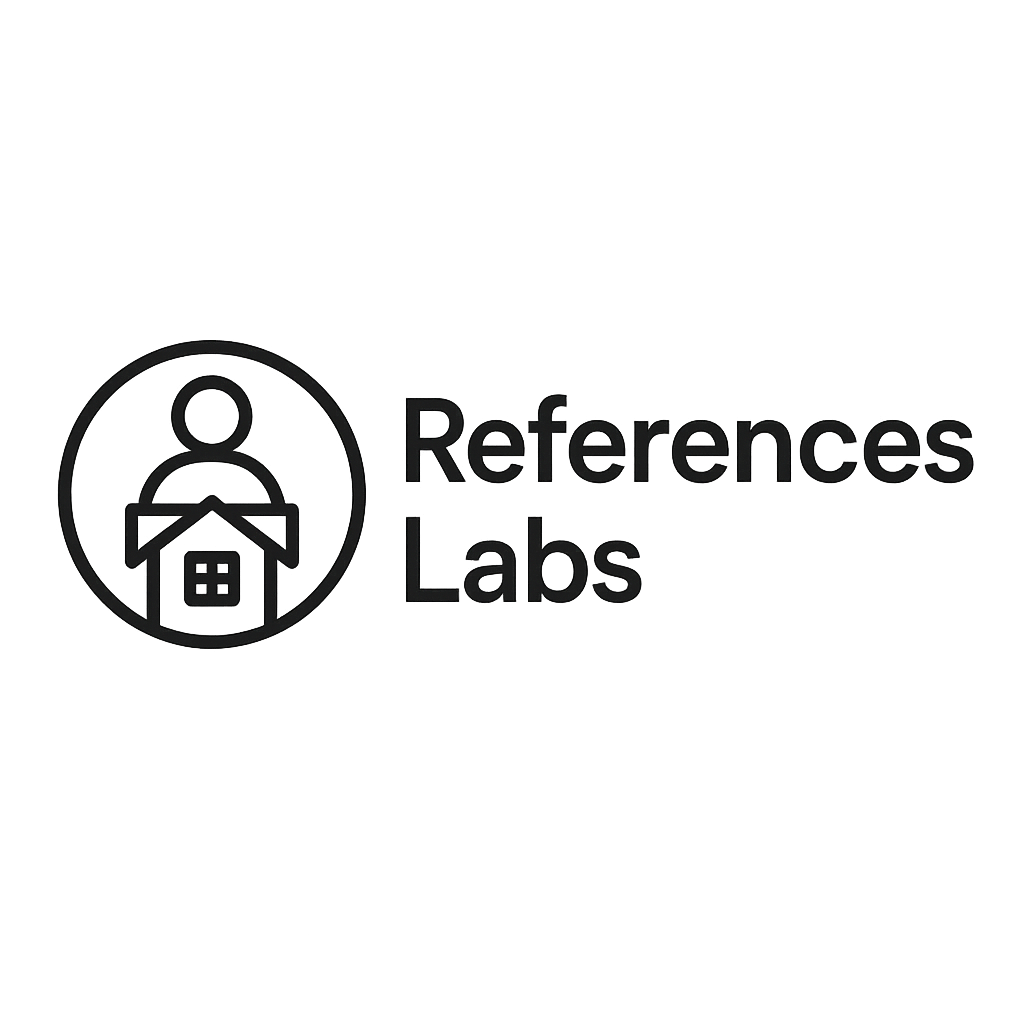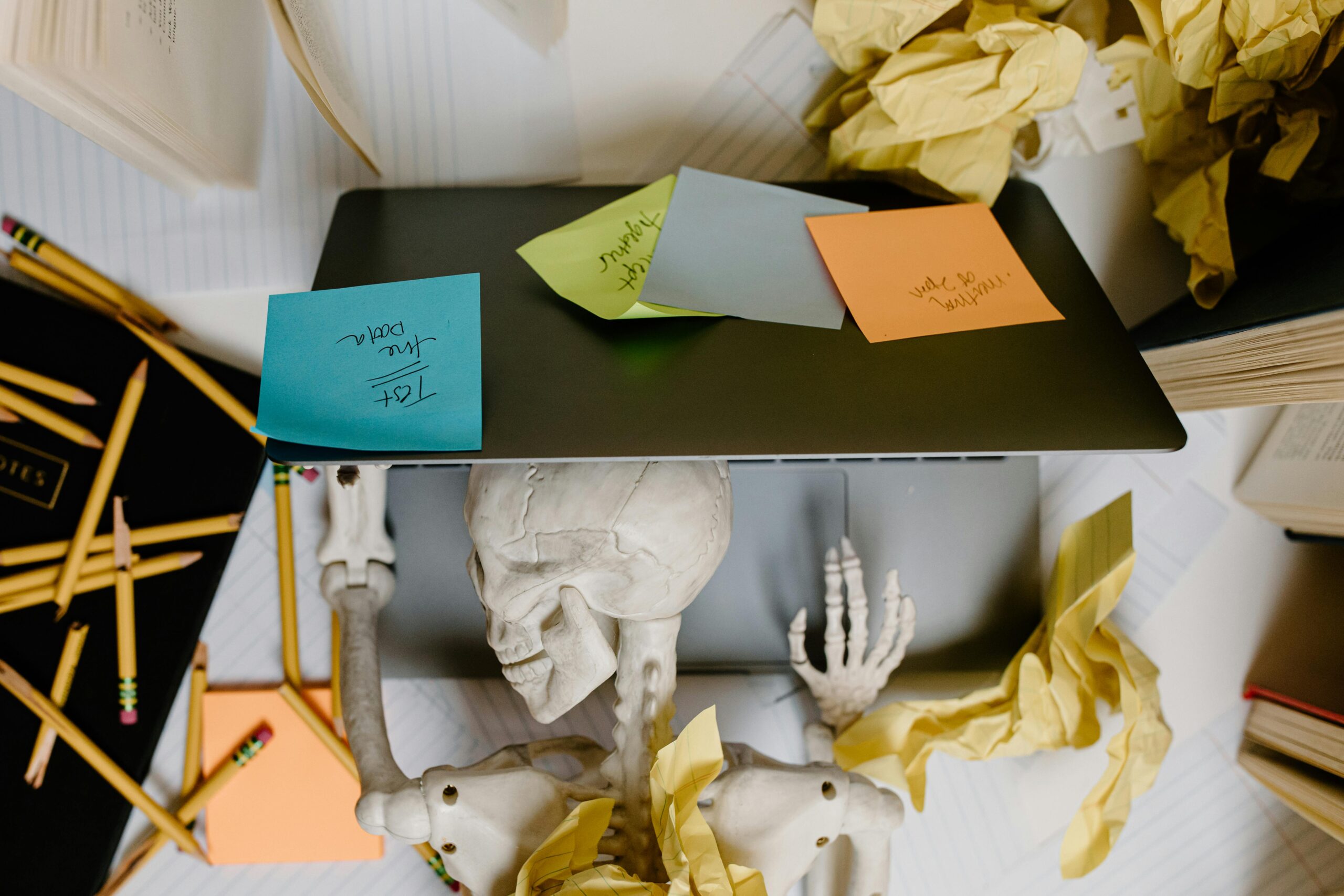While it offers great benefits, like a better work-life balance and no commute, it can also present unique challenges when it comes to creating a productive work environment. One of the most important elements of a successful home office is having the right setup.
In this article, we’ll explore some key tips and strategies for setting up a productive and comfortable home office. From choosing the right space to ensuring proper ergonomics, we’ll cover everything you need to make your home workspace both efficient and inspiring.
- Choosing the Right Space
- Ergonomics
- Technology and Tools
- Creating a Productive Routine
- Personalizing Your Space
- Conclusion
Choosing the Right Space: Finding Your Ideal Workspace
One of the first steps in setting up an effective home office is choosing the right location in your home. It’s essential to designate a specific area for work so that you can separate it from areas associated with relaxation or entertainment. This mental distinction helps maintain focus and productivity.
If possible, choose a space that is quiet and free from distractions. This might be a spare room, a corner of your living room, or even a nook in your bedroom. The goal is to create a dedicated work zone where you can focus on tasks without the temptation to relax or engage in household chores.
In my experience, even a small, well-organized corner can become an ideal workspace. By setting clear boundaries, like only using your desk for work-related tasks, you can create an environment that helps you focus and maintain a clear distinction between work and personal life.
Ergonomics: Creating a Comfortable and Healthy Workspace
One of the most important aspects of a home office setup is ergonomics. Without the proper setup, long hours of sitting at a desk can lead to physical discomfort, including back pain, eye strain, and poor posture.
Start by choosing a comfortable chair that supports your back and encourages good posture. Your feet should rest flat on the floor, and your knees should be at a 90-degree angle. Next, make sure your desk is at the right height to allow for a natural arm position when typing. Monitor height is another key factor—your eyes should be level with the top of your screen to reduce neck strain.
Incorporating standing breaks into your routine is also beneficial. Consider using a sit-stand desk or simply standing and stretching for a few minutes every hour. Taking regular breaks to move around and stretch is essential for avoiding the negative effects of prolonged sitting.
I’ve personally noticed a significant improvement in my comfort and productivity after investing in an ergonomic chair and making sure my screen is at eye level. These small changes go a long way in creating a more comfortable workspace.
Technology and Tools: Optimizing Your Work Environment
When setting up your home office, having the right technology and tools is crucial to maintaining productivity. Start by ensuring you have a reliable internet connection. High-speed internet is essential for smooth video calls, file sharing, and seamless communication with colleagues.
Next, invest in the necessary hardware. A good-quality laptop or desktop computer is essential for running programs efficiently, and if you’re doing lots of video calls, consider a high-definition webcam and a microphone that provides clear audio. It’s also a good idea to invest in a keyboard and mouse that are comfortable for long-term use.
Don’t forget about the software tools that can help streamline your work. Tools like project management software (Asana, Trello), communication platforms (Slack, Zoom), and cloud storage (Google Drive, Dropbox) are essential for collaboration and organization.

Personally, I’ve found that using cloud-based tools for document sharing and communication has made my work from home setup much more efficient, as I can easily access files and collaborate with others in real-time, regardless of location.
Creating a Productive Routine: Setting Boundaries and Priorities
One of the challenges of working from home is maintaining a routine that supports productivity. Without the structure of an office environment, it can be tempting to let work spill into your personal time. Setting clear boundaries is essential to staying focused and avoiding burnout.
Start by establishing a consistent work schedule. Set specific hours for when you start and finish your workday. This creates a sense of structure and helps to prevent overworking. It’s also important to schedule breaks. A 5-10 minute break every hour can refresh your mind and body, boosting overall productivity.
In addition to managing your time, prioritize your tasks using a system like the Pomodoro Technique or by creating a daily to-do list. Breaking your work into manageable chunks helps reduce stress and ensures that you’re always focused on the task at hand.
I’ve found that having a structured routine in the morning, including a set start time and defined breaks, helps me stay productive without feeling overwhelmed. Having clear work hours also allows me to fully disconnect at the end of the day, maintaining a healthier work-life balance.
Personalizing Your Space: Making Your Home Office Comfortable and Inspiring

While functionality is important, making your home office a space you enjoy spending time in is equally crucial for long-term productivity. Personalizing your workspace with items that inspire you can improve your mood and creativity.
Start with lighting—bright, natural light is ideal, but if that’s not possible, invest in desk lamps with adjustable brightness to reduce eye strain. Adding plants to your desk can create a calming atmosphere, improve air quality, and boost creativity. You can also personalize your space with art, photos, or meaningful items that motivate you.
Creating a comfortable and inspiring workspace doesn’t mean filling it with distractions, but adding personal touches can make it feel more welcoming and conducive to focus. I find that having a few plants and motivational quotes around my desk helps me stay positive and energized throughout the day.
Conclusion
Creating a productive and comfortable home office is an essential part of thriving in a remote work environment. By choosing the right space, ensuring ergonomic comfort, optimizing your technology, and creating a routine that works for you, you can turn your home office into a space that fosters creativity and productivity.
Take the time to personalize your workspace and make it a place where you can be both efficient and comfortable. Remember, the key to a successful home office is not only about having the right tools but also setting boundaries, maintaining a structured routine, and designing a space that inspires you.
Start today—take a step towards optimizing your home office for a more productive and enjoyable work-from-home experience.