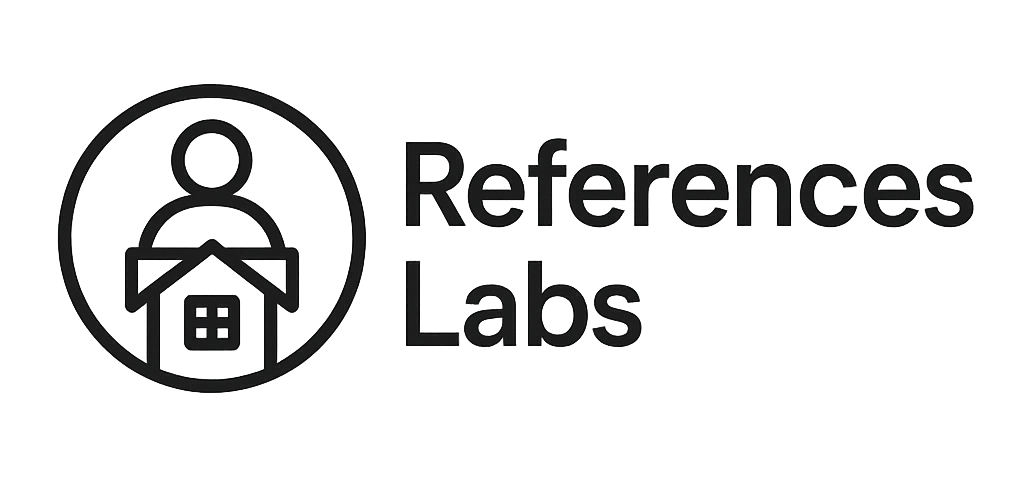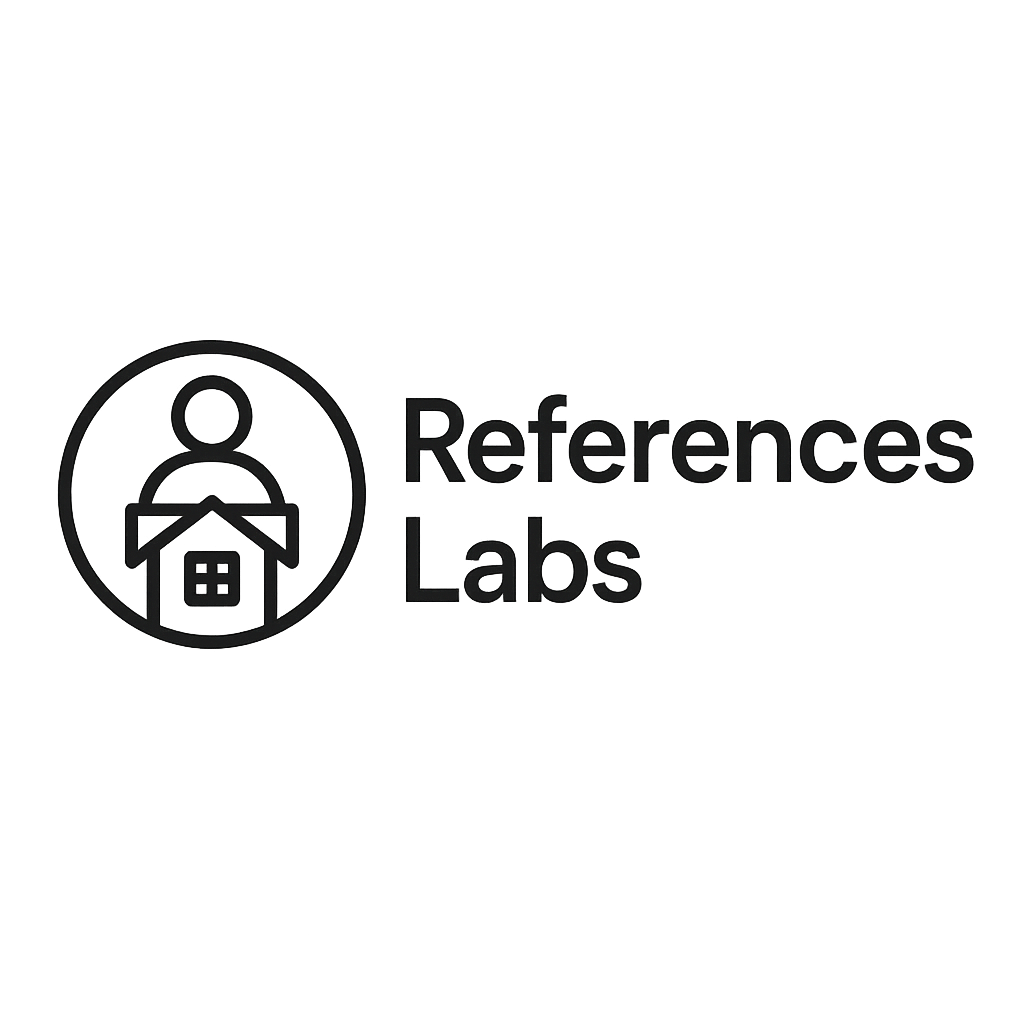Introduction to Personalized Stickers
In the world of gift-giving, personalization is key to making a memorable impression. Personalized stickers have become a popular way to add a unique touch to gifts, whether for birthdays, weddings, or any special occasion. These stickers not only enhance the aesthetic appeal of a present but also convey a thoughtful message that resonates with the recipient. In this article, we will explore the process of designing personalized stickers for gifts, offering insights into the tools, techniques, and creative ideas that can transform a simple gift into something extraordinary.
Choosing the Right Tools and Materials
Creating personalized stickers begins with selecting the appropriate tools and materials. The choice of tools can significantly impact the quality and durability of the stickers. Here are some considerations:
- Design Software: Use graphic design software that allows for flexibility and precision. Popular options include vector-based programs that enable intricate designs and scalability without loss of quality.
- Sticker Paper: Choose high-quality sticker paper that is compatible with your printer. Options vary from glossy to matte finishes, each offering a different visual effect.
- Printer: A good inkjet or laser printer is essential for producing vibrant and sharp images. Ensure that the printer settings are adjusted for the type of paper being used.
By carefully selecting these tools and materials, you can ensure that your personalized stickers are not only visually appealing but also durable and long-lasting.
Designing the Perfect Sticker
The design process is where creativity truly comes into play. When designing personalized stickers, consider the following elements to create a cohesive and attractive design:
- Theme and Color Scheme: Align the sticker design with the theme of the gift or the occasion. A consistent color scheme can enhance the overall look and feel of the gift.
- Text and Fonts: Choose fonts that are legible and appropriate for the occasion. The text should complement the design without overpowering it. Consider using the recipient’s name or a special message to add a personal touch.
- Graphics and Imagery: Incorporate graphics that are meaningful to the recipient. These could be symbols, icons, or illustrations that reflect their interests or hobbies.
By focusing on these design elements, you can create personalized stickers that are not only visually appealing but also meaningful and memorable.
Applying Stickers to Gifts
Once the stickers are designed and printed, the next step is applying them to the gifts. Here are some tips to ensure a smooth application:
- Surface Preparation: Ensure that the surface of the gift is clean and dry before applying the sticker. This will help the sticker adhere properly and prevent any bubbles or wrinkles.
- Placement: Consider the placement of the sticker to maximize its visual impact. It should be prominently displayed but not overpower the gift itself.
- Additional Decorations: Complement the sticker with other decorative elements such as ribbons or tags to enhance the overall presentation.
Applying personalized stickers to gifts is a simple yet effective way to elevate the presentation, making the gift more personal and special.
Conclusion: The Impact of Personalized Stickers
In conclusion, personalized stickers offer a creative and thoughtful way to enhance the gift-giving experience. By carefully selecting tools and materials, designing with intention, and applying with care, these stickers can transform any gift into a cherished keepsake. Whether for a birthday, anniversary, or any special occasion, personalized stickers add a touch of individuality that resonates with the recipient, making your gift truly unforgettable.